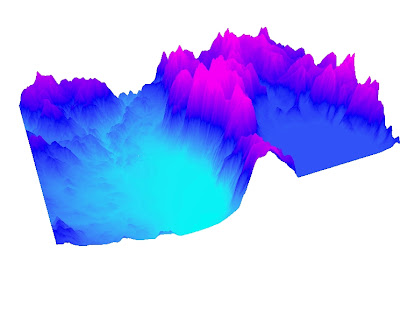In 2009, there were a series of 63 wildfires that went off in California due to red flag warnings, and the Los Angeles county fire station fire was one of them. It was the largest and most hazardous wildfire that erupted that year. It burned 251 square miles of land in the LA county and took the lives of two firefighters. It started in the Angeles National Forest near State Highway 2 in which it burned on Mount Wilson. The fire threatened 12,000 structures and communities of the City of Los Angeles. The station fire start August 26, 2009 and was fully contained by October 16,2009.
The station fire was a very devastating fire and effected many of the local surroundings. Residents were to evacuate immediately, leaving their homes and other important belongings as they fled. Critical communication centers were located on Mount Wilson and many were damaged, and it caused a 40 mile stretch of Angeles Crest Highway to shut down.
I have created two maps that reference and depict the LA county fire station incident. The top map shows the LA county in its entirety and elements such as the fire extent, population sizes, and available hospitals in the county. The fire extent was provided on the class website. I was able to find data on the 2000 census population sizes in various tracts in the LA county from the UCLA GIS webpage. The yellow tracts on the map represent the greatest number of people in the county, numbering to more than 8,000 people whereas the light green portions consist of the fewest number of people, less than 2,700 people. As you can see from this map, the fire did not effect areas of high population. This map also shows the locations of hospitals in the county, and as seen from the map, hospitals were not in range of the fire. The fire did extend to some areas of higher population but not to those most populated.
The bottom map is a reference map of the station fire. It depicts the LA county area and of the landscape form. I acquired a digital elevation model of the LA county from the USGS Seamless Data server. I also gathered data of the highways in the county from the Los Angeles GIS website; the highway was included in the map so that the reader would have a better understanding where the fire was located relative to the freeways. As it is shown on this map, the fire was burning in high elevations given the lighter area in which it occurs on the map. The data on the fire extent was also gathered from the course website provided in the previous map.
Work Cited
"LA County." Mapshare: UCLA's Spatial Data Repository. University of Los Angeles, 2010. Web. 7 Jun 2011. <http://gis.ats.ucla.edu/Mapshare/>.
"The National Map Seamless Server." Seamless Data Warehouse. U.S. Department of the Interior and U.S. Geological Survey, 28DEC2010. Web. 7 Jun 2011. <http://seamless.usgs.gov/index.php>.
"Los Angeles County GIS Data Portal." Los Angeles County Enterprise GIS. Los Angeles County GIS Data Portal, 2011. Web. 7 Jun 2011. <http://egis3.lacounty.gov/dataportal/>.
"L.A. County fire doubles in size; more homes destroyed; Mt. Wilson threatened [Updated]." Los Angeles Times 31AUG2009: n. pag. Web. 7 Jun 2011. <http://latimesblogs.latimes.com/lanow/2009/08/la-county-fire-doubles-in-size-more-homes-list-mt-wilson-threatened.html>.
"Station fire claims 18 homes and two firefighters." Los Angeles Times 31AUG2009: n. pag. Web. 7 Jun 2011. <http://articles.latimes.com/2009/aug/31/local/me-fire31>.